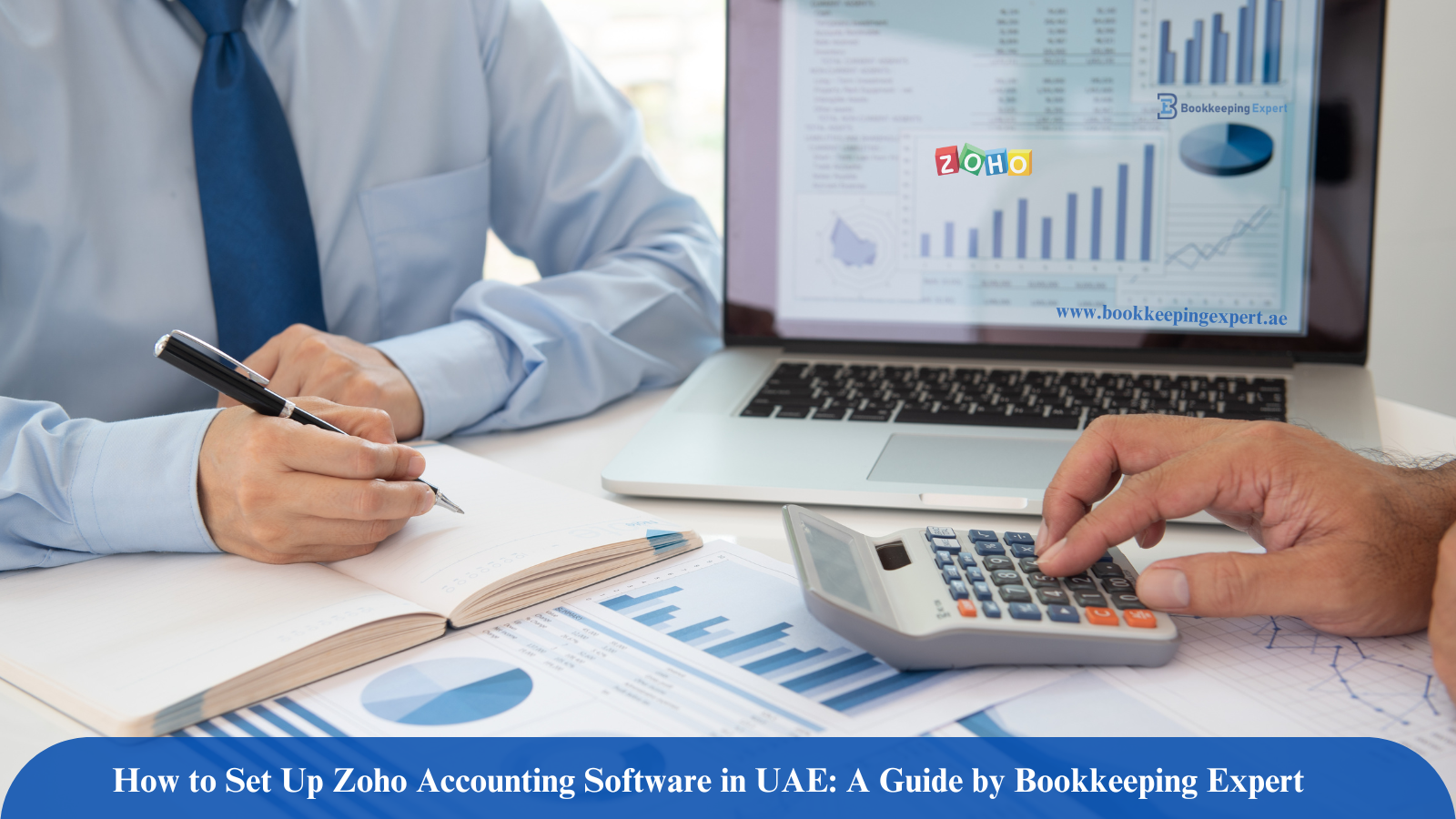
Setting up Zoho Accounting Software is a powerful step towards better financial management for your business. It allows you to streamline your bookkeeping tasks, improve accuracy, and ensure compliance with UAE tax regulations. At Bookkeeping Expert, we offer tailored services to help you set up and make the most of Zoho Accounting. In this blog, we’ll guide you through the process of setting up Zoho Accounting Software in the UAE and highlight how Bookkeeping Expert can assist in making your transition smooth and efficient.
Why Choose Zoho Accounting for Your Business?
Zoho Accounting Software offers a host of features that make it an ideal solution for small to medium-sized businesses in the UAE. Some of its key benefits include:
-
Comprehensive Financial Management: Manage income, expenses, invoices, and bank transactions all in one place.
-
Cloud-Based Access: Access your financial data anywhere and at any time using Zoho Online or the Zoho accounting app.
-
Customizable Reports: Generate insightful Zoho accounting reports that give a clear overview of your business’s financial health.
-
Affordable Pricing: Zoho Books pricing UAE is competitive, making it a great value for small businesses.
-
Tax Compliance: Built-in tools to help comply with UAE VAT regulations.
Step-by-Step Guide to Setting Up Zoho Accounting in UAE
1. Sign Up and Create Your Zoho Account
To get started, visit accounts.zoho.com login and sign up for a new Zoho account. You can choose a plan that suits your business size and needs.
-
Zoho Books UAE: Zoho offers a specific version for UAE businesses that includes VAT compliance tools to simplify your tax management.
-
Zoho Books Login UAE: Once you’ve created your account, you can easily log in to Zoho Books and start setting up your financial management system.
2. Set Up Company Information
The next step is to enter your business details, including:
-
Company Name
-
Address
-
Tax Information: Enter your VAT registration details to ensure compliance with UAE VAT regulations.
Bookkeeping Expert can assist you with entering the correct information to ensure a smooth setup process, avoiding common mistakes that could lead to compliance issues later.
3. Configure Chart of Accounts
A well-structured chart of accounts is the foundation of a successful bookkeeping system. Zoho Accounting allows you to customize your chart of accounts based on your business needs. At Bookkeeping Expert, we help set up and customize your accounts, ensuring all transactions are properly categorized.
4. Link Your Bank Accounts
Connecting your bank accounts to Zoho Accounting allows for automatic import of transactions, saving you time and reducing manual data entry errors.
-
Bank Integration: We assist with integrating your bank accounts and credit cards into Zoho Accounting, ensuring that all transactions flow seamlessly into your system for easy reconciliation.
5. Add Users and Set Permissions
If you have a team, you can add multiple users to your Zoho account and assign different permissions based on their roles. This helps maintain data security while ensuring everyone can access what they need.
-
User Roles: At Bookkeeping Expert, we help you set up appropriate roles and permissions to maintain control and security over your financial data.
6. Import Existing Data
If you are switching from another accounting software or starting anew, importing your existing financial data is crucial. We help you export accounts from other software, such as Xero Accounting Software UAE or Sage Accounting Software UAE, and import them into Zoho.
-
Historical Data: Our team ensures that all historical data, including invoices, expenses, and reports, are imported correctly, so you have a complete picture of your financial health.
How Bookkeeping Expert Can Assist with Zoho Accounting Setup
Setting up Zoho Accounting Software can be a complex task, especially if you’re not familiar with accounting terminology and best practices. Here’s how Bookkeeping Expert can help:
1. Zoho Accounts Setup and Customization
Our team specializes in setting up Zoho accounts based on your specific business requirements. From configuring your chart of accounts to importing historical data, we handle it all, ensuring a seamless experience.
-
Custom Chart of Accounts: We help design and configure a chart of accounts that suits your industry and specific business needs.
-
VAT Compliance: We ensure that your Zoho Accounting setup is fully compliant with UAE VAT regulations, minimizing the risk of costly errors.
2. Training and Support
Once your setup is complete, we provide training to help you and your team get the most out of Zoho Accounting. Our Zoho accounts help services ensure that you understand how to use the software effectively, from generating reports to managing transactions.
-
Ongoing Support: We provide ongoing support to assist with any issues you may face. Whether it’s questions about accounts.zoho.com login, managing Zoho accounting books, or troubleshooting, we’re here to help.
3. Bookkeeping Services Using Zoho
Our team of experienced Zoho bookkeepers provides day-to-day bookkeeping services to help you stay on top of your financial transactions.
-
Transaction Recording and Reconciliation: We record all business transactions, reconcile accounts, and ensure your financial data is accurate and up-to-date.
-
Monthly Financial Reports: We generate and analyze monthly financial reports using Zoho accounting reports, giving you a clear understanding of your business’s financial status.
Benefits of Choosing Bookkeeping Expert for Zoho Accounting Setup
-
Expertise in Zoho Software: Our accountants are experts in Zoho Accounting and have years of experience setting up and managing accounts for UAE businesses.
-
Customized Solutions: We tailor the setup to match your business's needs, ensuring that your financial management system is optimized for efficiency.
-
Comprehensive Accounting Support: Beyond setup, we offer ongoing accounting and bookkeeping services using Zoho, ensuring your business remains compliant and your accounts are always up to date.
Conclusion
Setting up Zoho Accounting Software is a great way to take control of your business finances, but it can be a complex process without the right guidance. At Bookkeeping Expert, we provide the expertise and support you need to get started with Zoho and make the most out of its features. From initial setup to ongoing support and bookkeeping services, our team is dedicated to ensuring your business’s financial success.
If you’re ready to simplify your accounting and take advantage of all that Zoho Accounting has to offer, contact Bookkeeping Expert today for a consultation.

